

|
Here are screenshots of vqcc-gtk running inside the Gnome 2.x environment. Main window of the application
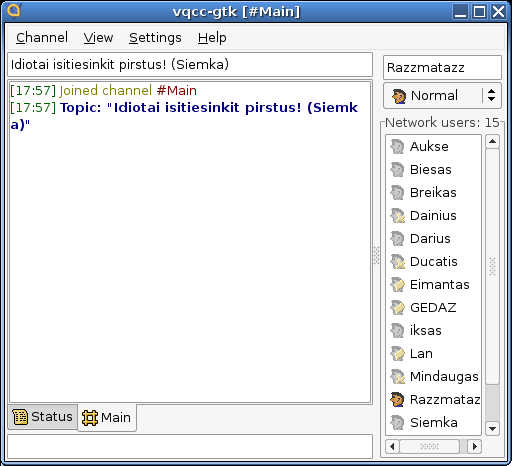 As of vqcc-gtk 0.4 there is no global application menu. The most important dialogs can be accessed via the main context by clicking with the right mouse button on the chat text pane. Tray icon
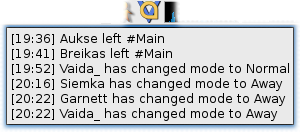 vqcc-gtk supports the standard GNOME/KDE freedesktop.org compatible system trays. Besides providing with a mean to quickly popup the main window of the application, you can get a tooltip with most recent messages by hovering over it with mouse. The icon can be configured to blink on specified events like private text, channel text and misc. The preferences dialog
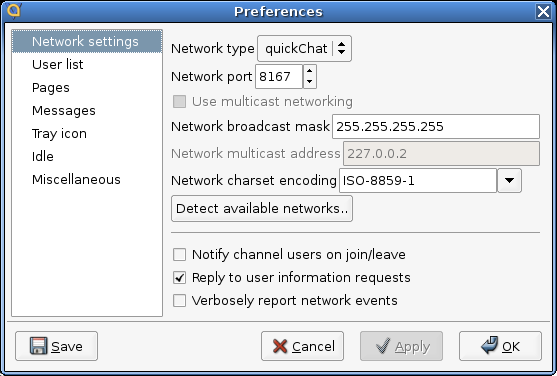 A wealth of options is provided to customize vqcc-gtk to your taste. Network detection and configuration dialog
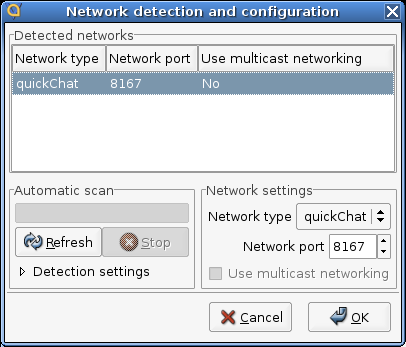 This dialog is shown on the first startup and automatically detects your network settings, no matter whether you are using quickChat or Vypress Chat protocol on your network. Private message dialog
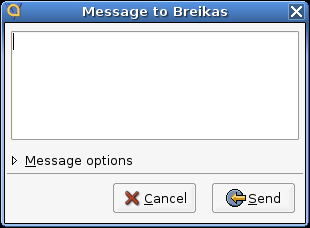 This is just an example of how a private message dialog looks like. Last time updated: 2006 03 30
|
||||||||||||||||||